ParkEazy
ParkEazy is a mobile application to connect commuters to safe, secure, and digitized parking spaces within a city.
Repository Video ▶️ParkEazy






ParkEazy is a mobile application to connect commuters to safe, secure, and digitized parking spaces within their city.
Contents
Motivation
India is developing at a very rapid speed today resulting in great urban expansion. There are more people commuting than ever before and traffic in metros has risen to record levels
Some of the major problems faced by people who commute in their own vehicle are:-
- Unnecessary wastage of fuel, time, and effort while searching for safe parking spaces within a city.
- Lack of commercial parking lots within a city.
- Fear of vehicles being towed away by law enforcement officers.
Features
- Search parking slots on the app and book online instantly.
- Pay hourly, weekly and monthly rates.
Project Setup
Clone the repositories to your local system
https://github.com/ParkEazy/parkeazy-api
https://github.com/ParkEazy/parkeazy-userapp
Navigate to the cloned repo
cd parkeazy-api
Create a copy of the .env.example file and rename it to .env
cp .env.example .env
Replace the placeholder credentials in the .env file with your credentials
Install project dependencies
npm install
Start server in development mode
npm run dev
Start server in production
npm start
PS : To get a FAST2SMS API key, signup for a FAST2SMS account here.
User Interface
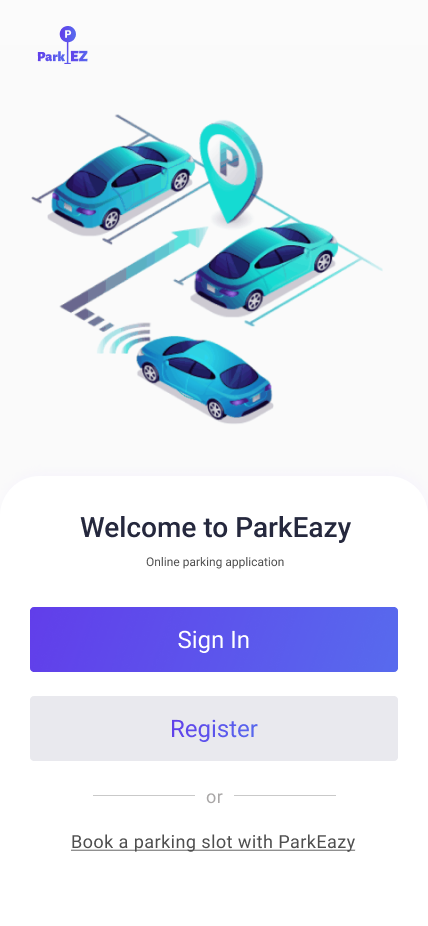
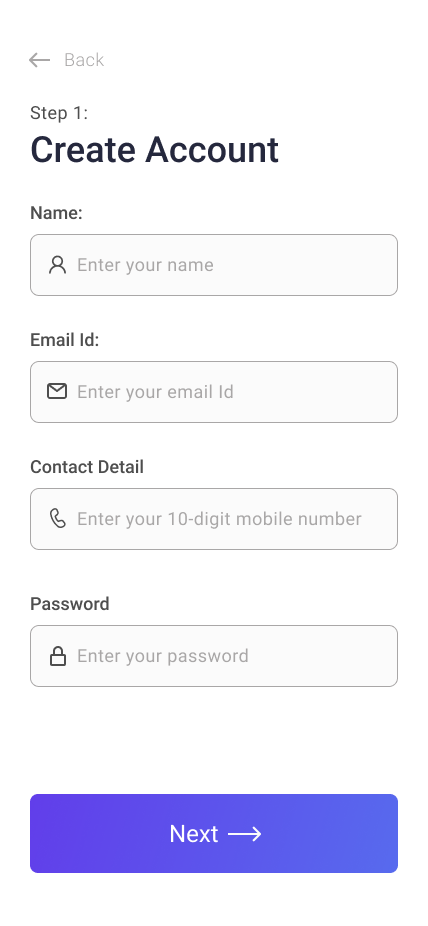
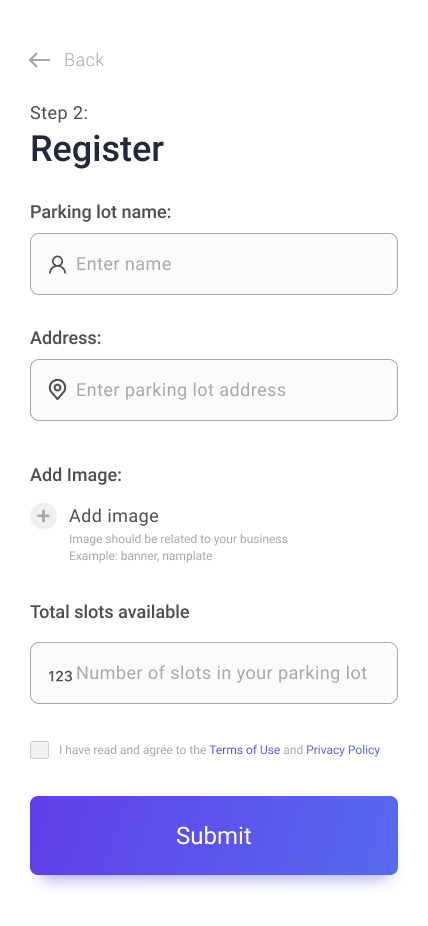
![]()
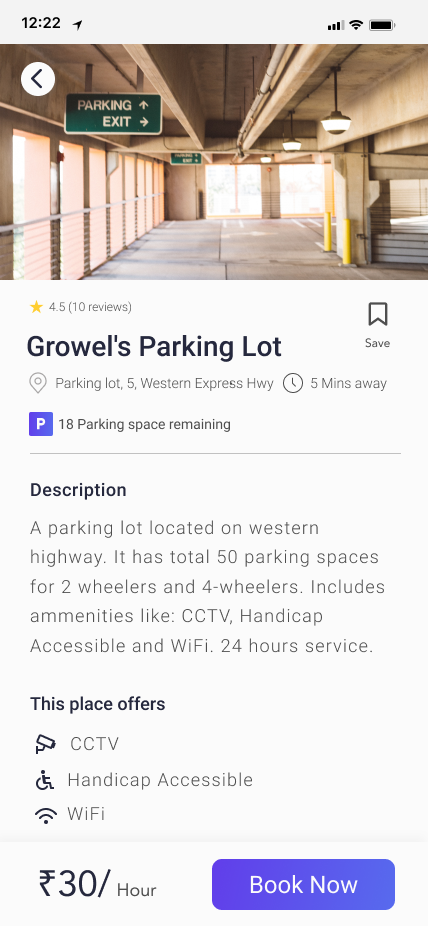
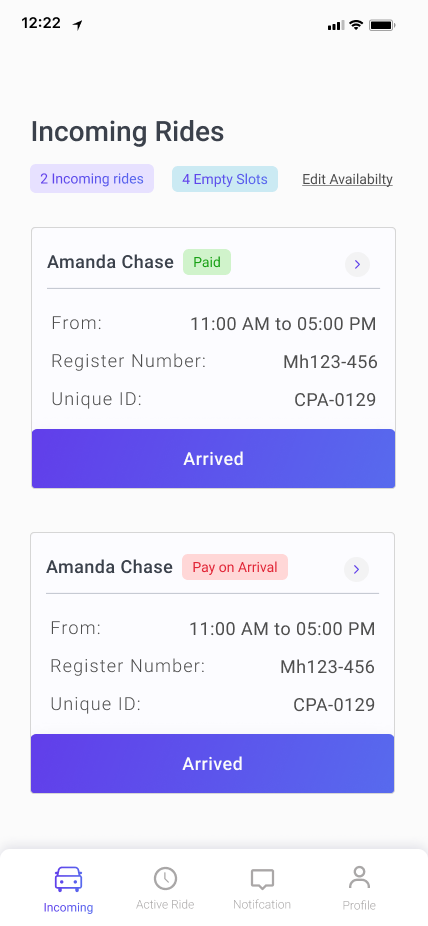
Usage
- This App will work only on devices with Android 7.0 (API level 24) and above, so make sure you having the compatible device.
- After installing the App, Enable the Location from the Accessibility Settings.
- Log-in using your phone number and enter the valid OTP.
- Complete your profile by entering your name and email address.
- You can see the nearby parking slots along with their rates.
- Parking slots for different vehicles can be checked by selecting the right icon.
- Particular parking slots can be searched using search bar.
- Clicking the rate icon of nearby parking slots can show the details, like name, contact, address, time taken to reach, and number of slots left
- Add details of your vehicle. Where do we add more vehicles?
- Select remember me for future use and click on book now.
- Confirm the details and pay for the transaction.
- Upon successful payment, you’ll receive a receipt with all the documents.
- Current booking and previous booking can be viewed in notifications or in Profile -> My Bookings.
- Profile can be seen and edited in the profile section of the application.
- You are good to go.
Contributors
- Heenal Shah
- Nishi
- Kisan Shah
- Nilesh D
Contributing
Please feel free to fork, comment, critique, or submit a pull request in any of the two repositories.
LICENSE
This project is open-source and available under the MIT License.
Implemented a CRUD API for user to add, update and delete vehicles.
Implemented UI of Notification Screen, Profile Screen, Order Screen, Confirmation Screen, Add Car Bottom Sheet, Order Confirmation Bottom Sheet and Parking Lot Detail Page
Implemented error handling functionality and custom logger
1. Created Google Console Project
2. Integrated Google Map
3. Added Custom Marker in Google Map
3. Created Map Screen Design
Designed and implemented database schema for client and partner backend. Facing hurdles in integrating Twilio Authy: 2FA for authentication
1. Set up a repository for the frontend and setup structure and assets
2. Add Signup Screens
- [x] Mobile Input Screen
- [x] OTP Screen
- [x] Profile Screen
- [ ] Connect Auth API's
1. Set up a repository for the frontend and setup structure and assets
2. Add Signup Screens
- [x] Mobile Input Screen
- [x] OTP Screen
- [x] Profile Screen
- [ ] Connect Auth API's
Set up a repository for the backend and added boilerplate code for the API
Project created by Heenal Shah
